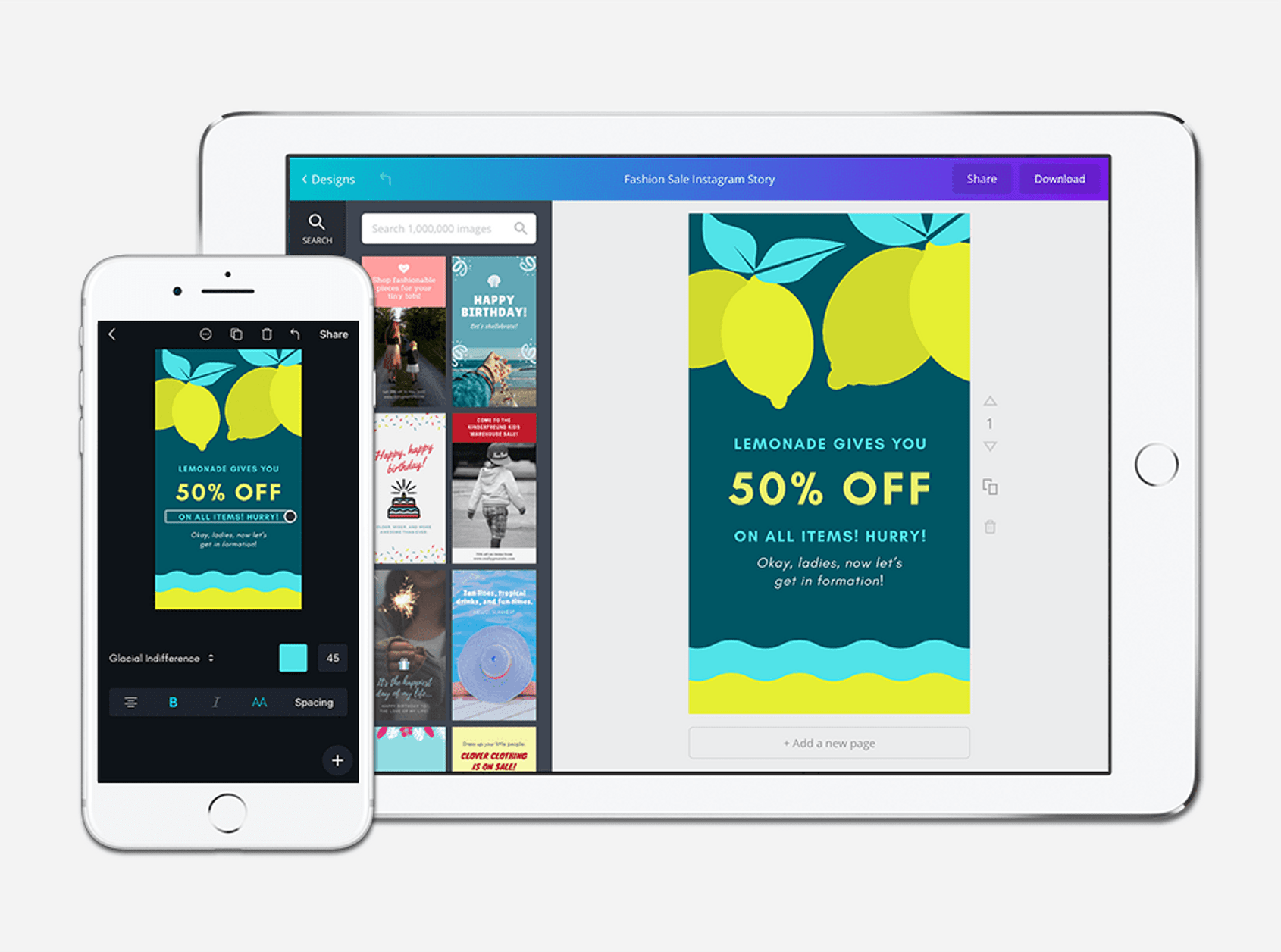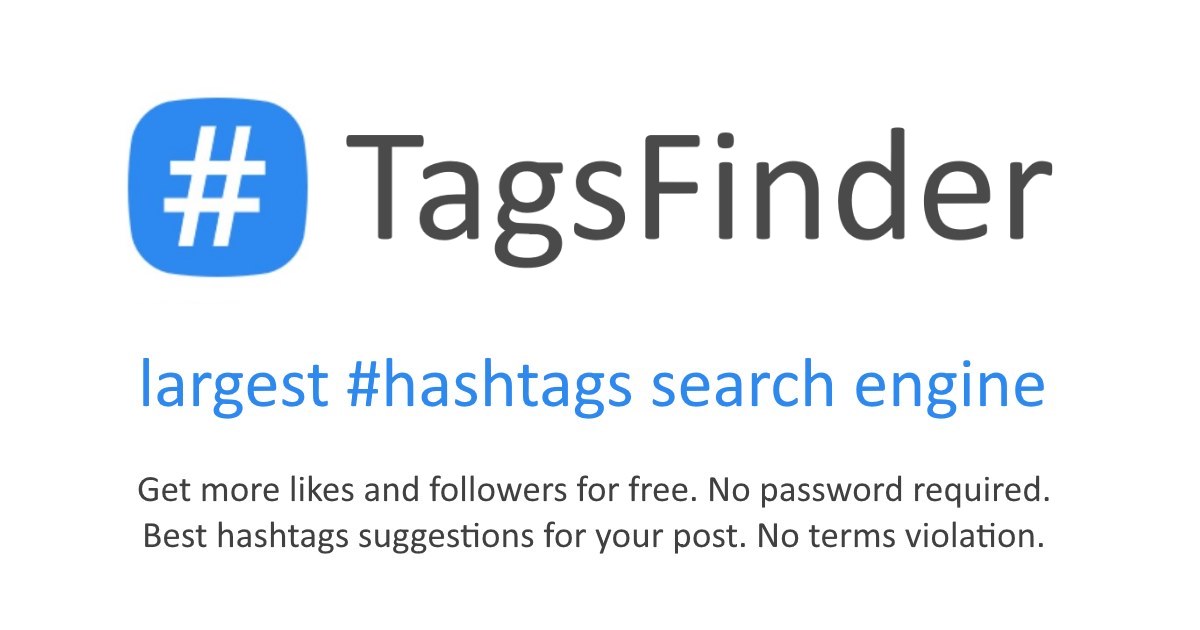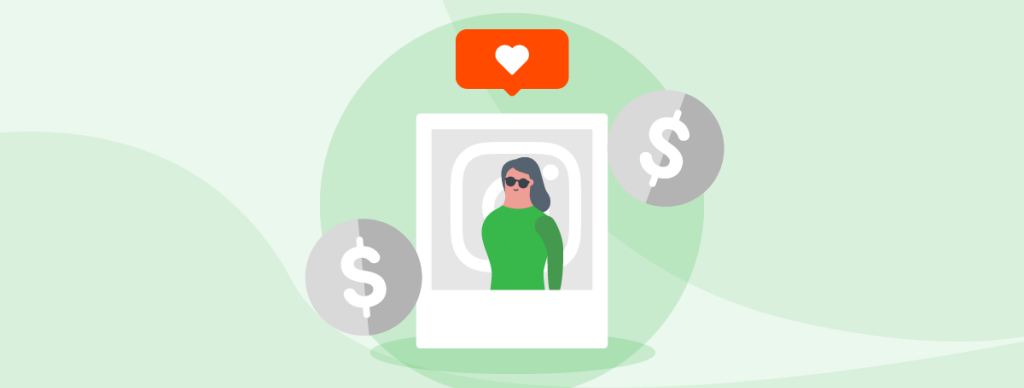
How travel retail operators can use Instagram to sell
With 1 billion monthly active users, Instagram is clearly a major player in the e-commerce field. According to Statista, more than 200 million Instagrammers visit at least one Business Profile daily. 60% of them do it to discover new products and 90% of accounts follow a business on Instagram.
1. Use Instagram Shopping
Instagram Shopping is a tool that allows you to sell on Instagram by transforming your business account into an immersive showcase for your subscribers. This feature allows sellers to present and display their products in a single click. With Instagram Shopping, the user locates on his feed the product that may be of interest to him. Then, he just has to click on the product to be automatically redirected to the product page on the seller's website. Add to this advantage the fact that Instagram Shopping is available on both classic Instagram posts as well as on Stories, and you will be convinced of the interest of Instagram Shopping to facilitate the conversion of users into customers.
The process of buying on the internet requires a lot of energy for the seller, and the journey for the buyer is sometimes tedious at the risk of abandoning his basket before having completed the purchase! By allowing a shorter buying path, Instagram Shopping makes it easier to buy from the application. By making publications "buyable", users have direct access to all product features, and the transition to the purchasing act is greatly facilitated. User engagement is therefore strengthened, leading to increased sales.
Since October 2020, it is also possible to integrate Shopping into your IGTVs. Previously, the only way to share product links was in the video description, which viewers have to tap to open. Video is a powerful sales tool as it allows brands to showcase products in a more dynamic way. With this in mind, adding Instagram Shopping features to IGTV is a no-brainer for brands and creators looking to drive sales. Plus, Instagram Checkout is now available to all eligible business accounts in the US, making it easier than ever for users to go from inspiration to purchase without ever leaving the app.

2. Use Stories
Instagram's story is a very visual communication tool that arouses emotion and curiosity in the user. It allows you to interact with your community who can react by sending a message to your Instagram messaging system. It's an opportunity to engage your prospects in conversation. It is also the opportunity to build customer loyalty by giving them a privileged place in your marketing strategy.
Stories also help to enrich your branding strategy. They allow for more authenticity and spontaneity and produce a better communication. Stories is a good communication channel to reveal the behind-the-scenes of your company: your employees, your methods, your creative process, the manufacturing of your products, etc. The "off" seduces a lot the Internet users, it brings a didactic and warm dimension: the public feels then close to the company.
If you are looking for a great tool to help you design your stories, you can use Canva. One of the best applications for designing visual, Canva also offers a whole series of templates that can be used directly for your Instagram stories. You also have several fonts to dress up your images. It's simply a must-have app for iPhone and Android!
3. Use the link in your bio
The bio of an Instagram account is often underestimated, yet can be highly effective in inserting a call to action that redirects the user to your website or any other page you deem useful.
In addition, you can modify it at any time to announce a limited-time promotion, the release of a new collection or a particular offer you make at any time of the year.
Moreover, with the holiday season coming up, it's the perfect time to highlight your most advantageous offers for the end of the year.
A good tool to insert several links in your Bio is Linktree. It is a free tool that allows you to optimize the traffic of your Instagram account. It allows you to create a landing-page with several buttons including links. You can customize everything (button color and theme), and redirect your visitors to your e-commerce site, or your catalog or WhatsApp! You just have to put your Linktree link in your bio to redirect your visitors to the page they want.
4. Use relevant hashtags
The simplest and most effective way for users to find what they are looking for on Instagram is still the hashtag. A thoughtful choice of hashtags will allow to quickly reach a maximum number of users, to make sure their choices match your feed. A hashtag can also be tracked and will appear for people who are not yet your followers. Using hashtags specific to your audience is a great way to attract new subscribers. No need to insert gadget hashtags (like #likeforlike ...) which will not constitute a committed community, or to insert too many hashtags. A high number of hashtags will not make it more relevant. Your hashtags should not only describe your publications. They should also describe your target audience.
To help you find the most relevant hashtags for your business, you can use several free applications, such as TagsFinder, which allows you to generate the most popular hashtags.